-
Login
More Login links
Internet Banking
Business Internet Banking
Started an application?
Other services
Help
-
Register
More Register links
Internet Banking
Business Internet Banking
Other Services
- Ways of banking More ways of banking links
Internet banking
Mobile banking
Telephone banking
Branches, ATMs and Post Offices
Useful information
Easy-peasy payments
Just a fingertip away with Apple Pay
Tap, pay, go.
Google Pay is here
- Current accounts More current account links
Our current accounts
Choosing an account
Managing your account
Our bank accounts
Find out more and compare our range of accounts
Your application
Log in to complete your online application and get your online decision
Need Help?
- Current account help
- Help and support home
- Credit cards More credit card links
Benefits of a credit card
Useful information
Need Help?
- Credit card help
- Help and support home
- Savings More savings links
- Loans More loan links
- Mortgages More mortgage links
- Insurance More insurance links
Your contactless card
The quick, easy, safe way to pay
You can use your contactless card to pay for items up to the contactless limit without having to enter your PIN. The contactless transaction limit is currently £100.
How contactless works
It's fast, simple and secure. Just touch your contactless card against the card terminal reader when you're ready to pay. You’ll hear a beep and see a green light on the reader. You’ve paid. If you need a receipt, just ask the retailer.
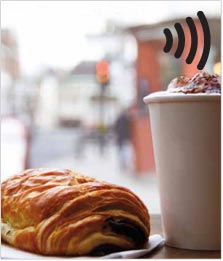
Just follow these easy steps

Step 1
You can use contactless wherever you see this logo.

Step 2
Just touch your card against the reader.

Step 3
When you see the green light, your payment’s approved.
Where you can use contactless
You can use contactless at most retailers now and wherever you see the contactless symbol.

Safe and secure
Contactless is just as secure as Chip and PIN. You get the same level of fraud protection. Your contactless purchases are included in your statement, and if you think you’ve been charged incorrectly, just get in touch.
When you use your contactless card, it's important that you take your card out of your purse or wallet - this makes sure the right card is charged.
For extra security if you use contactless frequently or if you haven't used Chip and PIN in a while you may be asked to enter your PIN. If the card terminal has not been upgraded, a ‘card declined’ message will appear. In the event of receiving a declined message, you should attempt to pay using Chip and PIN rather than contactless.
You are here: Personal Banking > Current accounts > Managing your account > Debit card > Contactless Debitcard
- About Yorkshire Bank
- About us
- Virgin Money UK PLC
- Media relations
- Careers
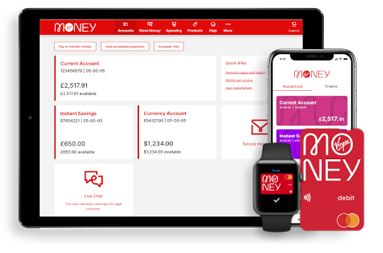
Internet Banking has moved
To log into Internet Banking you now need to use Virgin Money Internet Banking. You'll get the same great service and are able to access all your accounts.
Your log in details will stay the same and you can log in directly from the shiny new Virgin Money website.
Continue to Virgin Money Internet Banking
Go to the Virgin Money website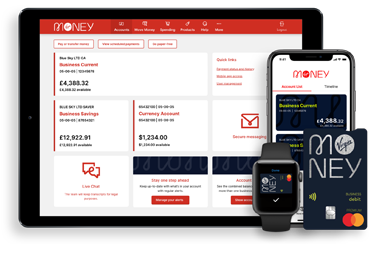
Be Alert
Never tell anyone a token 3 response code, even someone from the bank. You should only input these codes to our secure Business Internet Banking service when you’re sending and making payments. If anyone calls and asks for a token 3 response code or asks you to authorise a payment on the App for fraud checks, hang up and call us on 0800 085 2914 from another line if possible, remember the Bank will never ask you to disclose your security details.
Continue to Virgin Money Business Internet BankingYou can find impartial information and guidance on money matters on the “MoneyHelper” website.
Yorkshire Bank is covered by the Financial Services Compensation Scheme (FSCS), Find out more. - Current accounts More current account links
