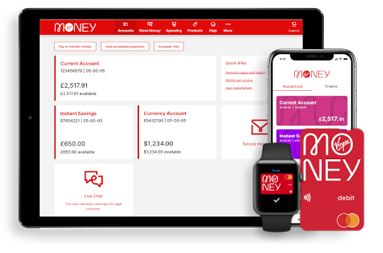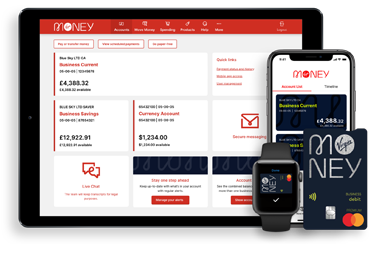Your annual credit card statement
Credit cards
Annual statements show you how you’ve used your Yorkshire Bank credit card over the previous year, and they help you manage your finances.
It's intended to show what type of transactions you've made, how much you've spent, and any fees and interest you've incurred using your credit card over the last year.
Here are the answers to some common questions about annual statements.
-
What should I do with my statement?
You don’t need to do anything — it’s for information only.
Will you still send me a monthly statement?
Yes, we’ll continue to send this as normal.
When do you send out annual statements?
We send them every year around the anniversary of the date you opened your credit card account.
I don’t want an annual statement. Can I opt out?
Yes, just call us on the number shown your statement. If you change your mind, you can always call us back again.
Where can I find more details about my transactions?
You’ll find this on the relevant monthly statement.
How can I get a copy of an old monthly statement?
Call customer services - the number is on your latest statement. There's a £5 charge for each copy statement.
I pay off my balance every month, why don’t my payments and spending totals match?
Your annual statement date won’t necessarily coincide with your monthly statement dates. So the payments you made in that 12 month period won’t always match your spending. For example, on the date the annual statement was prepared, you might not have made your normal monthly payment yet.
How do I understand the cost of using my card abroad?
Non-sterling transaction fees are shown separately as 'Charges for overseas transactions'.
How can I prevent being charged Late payment fees?
The easiest way is to set up a Direct Debit. That way you’ll never miss a payment date. To set one up just call us on 0800 678 3320.
I’m struggling to make my payments, can you help?
Yes, if you find yourself in this position, get in touch right away - the number is on your latest statement. We’ll do all we can to help. Please don’t put off getting in touch, the earlier we hear from you the more likely we’ll be able to help.
What interest rate am I being charged?
Your current interest rate is shown on your latest monthly statement. The rate is variable and may change during the course of the year. If the rate changes, we’ll always let you know.
Where can I find more information?
There’s more information about annual credit card statements on the Money Advice Service website.
You can find impartial information and guidance on money matters on the “MoneyHelper” website.
Yorkshire Bank is covered by the Financial Services Compensation Scheme (FSCS), Find out more.