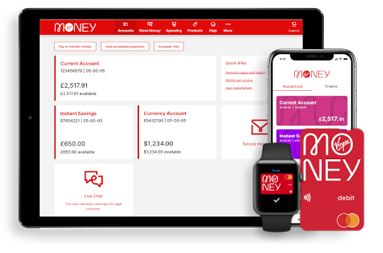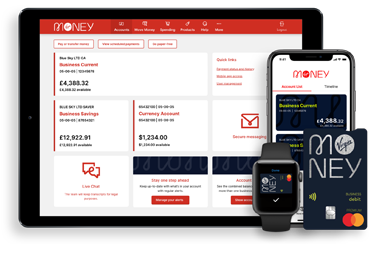Is your banking app up to date?
We're making some upgrades to the Yorkshire Bank app. From 28th November, you will need to have version 2.18 or higher on all your devices in to keep using our mobile banking app. The good news is, updating is really easy!
How to check your banking app version

Go to Android™,
Google Play store
or Apple™ App store

Find the
Yorkshire Banking
App

See the app
version number under
'What's New'
Banking app not up to date?
Get the latest banking app
Can't update? Use our Internet Banking service
If your device no longer supports the app, you can still manage your day to day banking through our Internet Banking service.
New update on mobile banking app
I have received an email / SMS about updating my app - what should I do now?
You may have been sent an email or SMS advising you to update your mobile banking app. If your banking app is older than version 2.18, you will need to update your app so new features work the way they should.
You can check which version of the app you are using by going to the official Android™ Google Play store or Apple™ App Store on your device and searching for Yorkshire Bank. Click the update option to download the latest version of the app.
If you are unable to use the mobile banking app, you can still do your banking on your device, just go to Internet Banking in a browser. If you are still having problems, please call us on 0800 456 1247. We're here 24hrs a day for further information.
When I open my app, I get a message saying 'New Update Available' – what should I do?
When you see this message, click on the Update button which will take you to the official Android™ Google Play store or Apple™ App store. Click the update option and the latest version of the app will be downloaded.
If you only see the option to Open, it means that you can’t get the latest version of the app because your device is not compatible.
If you can’t use the app, you can still do your banking on your device by going to Internet Banking in a browser.
Why have I been 'forced' to update my app, why is there no option to continue to use the current version?
We have asked you to update your banking app to version 2.18 or higher because new features we are introducing in November 2018 won't work on older versions.
How do I update my app?
How do I update my app?
The latest version of the app can be found in official Android™ Google Play store or Apple™ App Store on your device. Search for Yorkshire Bank and click the update option and the latest version of the app will be downloaded to your device.
If you are an iOS user and you cannot update your app, it may be because your device is not compatible with version 2.18 or later of the app.
If your device is on the list of incompatible devices, you will no longer be able to use the mobile app. However, you can still do your banking on your device, just click Internet Banking in a browser.
If you are still having problems, please call us on 0800 456 1247. We're here 24hrs a day for further information.
I’m having trouble updating my app
I can't update my iOS app, what should I do?
If you are an iOS user and you cannot update your app, it may be because your device is not compatible with version 2.18 or later of the app. If your device is on the list of incompatible devices, you will no longer be able to use the mobile app. However, you can still do your banking on your device, by logging in on a browser.
If you are still having problems, please call us on 0800 456 1247. We're here 24hrs a day for further information.
Where can I find what version of the App I am currently using?
App version number (e.g. v2.17) is shown under About Yorkshire Bank in the app which can be found in the More tab. It is useful to have this ready if you are getting help from us about your app.
The latest version of the mobile banking app can also be found in official Android™ Google Play store or Apple™ App Store on your device.
How do I find out if my iOS device is compatible with the mobile app?
If yours is included in the following list of incompatible devices, you will no longer be able to use the mobile app. However, you can still use internet banking in a browser, to register click on Register for Internet Banking.
- iPhone 4S and older iPhone models
- iPad with Retina Display (3rd Gen) and older 9.7-inch iPads
- iPad Mini
- iPod Touch 5th-generation and older iPod Touch models
I have IOS 9 (or older), can I update to iOS 10 and still use the app?
If you update your Apple operating system to iOS10 or above then you will be able to use the banking app on your device. Remember to update the banking app to the latest version as well.
What should I do if my device is not compatible?
How do I do my banking if my device is not compatible?
If you can’t use the app, you can still do your banking on your device by going to Internet Banking in a browser.
Can I use Internet Banking on my mobile phone?
Our internet banking is supported on the most commonly used browsers and optimised for use on mobile devices. Just go to Internet Banking.
If you are having problems, please call us on 0800 456 1247. We're here 24hrs a day for further information.
Can the mobile app be used on all smartapps?
The mobile app is currently available on the following operating systems:
- Apple™: iOS v 10.0 and above
- Android™ 4.4 (KitKat) and above
What should I do if I can’t use my device to authenticate my transactions?
My device is not compatible with the mobile app, how do I make high value payments or pay a new beneficiary?
If your device is not compatible with the mobile app so you cannot use it to complete a high-value payment or make a payment to a new beneficiary, please contact us on 0800 456 1247 to discuss alternatives.
What security is used to authorise higher value payments?
The app uses an advanced system for high-value payments. When you make a high-value payment or a payment to a new beneficiary that you have just added to the app, we will request additional security information from you in order to proceed. Once completed, this will allow you to make a higher value payment.
How do I make a high value payment if I can't use the mobile app?
If you are unable to use the mobile app to complete a high-value payment, you should contact us on 0800 456 1247 to discuss alternatives.
Mobile Banking app questions
What should I do if I can't login to the mobile app?
Check that you are entering your passcode correctly. If you've lost or forgotten your passcode you can reset it from the Log in screen by selecting the forgotten your passcode option.
If you are still having problems please call us on 0800 456 1247 we're here 24hrs a day for further information.
Can I download the mobile app from outside the UK?
The mobile app can be downloaded from any location, as long as you have an internet connection. The mobile app is available for download from the official app stores of the countries listed below:
United States, Australia, Canada, Ireland, New Zealand, France, Spain, Germany, Italy, Netherlands.
How do I download the mobile app?
The mobile app is available from Google Play and the App Store. Search for Yorkshire Bank and download the app. You will need to register the first time you use it.
To register, you will need your mobile phone and your customer number. You will also need either your internet banking details, telephone banking details or your personal credit or debit card details. (This is not available for business customers.)
We will validate your mobile number against our records. If your number has changed, the registration process will fail and you should call on 0800 456 1247 to update the records.
Registration should take no more than five minutes and, once registered, you will be able to use the service.
Can I use my iPod touch/iPad for Mobile Banking?
Yes, search for Yorkshire Bank on the App Store on your device to download and register, for the service. As our mobile app is optimised for iPhone only, you may have to select 'iPhone apps'. The mobile app may not display on the full screen on your device but you have the option to magnify to enlarge the screen size.
Can I use the mobile app on multiple devices?
Yes, you can install the mobile app on multiple devices. You'll have to download the mobile app and complete registration on each device you wish to use.
Can I download the mobile app for my Android™ device?
Yes, our improved mobile banking app is now available. The mobile app is available from the official Android™ Google Play store. To get the new mobile app search for Yorkshire Bank on the app store and download it.
Can I download the mobile app for my Apple™ device?
Yes, our improved mobile banking app is now available from the official Apple™ app store. To get the new mobile app search for Yorkshire Bank on the app store and download it
I have downloaded the new app, why can't I find it on my Android phone?
The new app will not automatically move to the same location on your phone as the old version of the app.
The new app will likely be placed on the last page of your apps. If searching for the app saved on your phone, search Yorkshire Mobile to find it.
I'm getting an error from the Google Play Store saying my device is not compatible with the version of the app. What do I do?
Our app is compatible with any phone which is running Android 4.4 (KitKat) or later. We've heard from some customers that the Google Play Store is reporting that our app is not compatible. In order to install the app on your phone, you should connect your phone to a PC/Mac and access the Google Play website in your browser. Then choose Android apps from the "Shop" drop down in the upper left corner. You should then be taken to the Android app store, where you can search for the Yorkshire Bank app. On the apps page, near the left margin, click the Install button. Then you will be presented with some information about the app chosen to install, including app permissions, and a drop-down to select which device to install it onto. To start the install click on continue.
If you're not able to connect to a PC/Mac, it may be possible to solve the problem by reverting to a previous version of the Play Store. Remember, most of the time, it's important to use the most up to date versions for better security.
Our top questions
Ask a question
You can find impartial information and guidance on money matters on the “MoneyHelper” website.
Yorkshire Bank is covered by the Financial Services Compensation Scheme (FSCS), Find out more.